See Test Results
Follow the steps below to access directly all Test Results of a Test (configuration).
To see all Test Results of a Test, follow these steps:
-
Select a Workspace as described in Workspace selector.
-
In the left navigation panel, select the Tests view. All Tests of your Workspace are listed in the central panel.
-
Select the Test of which you want to see the Test Results.
-
In the menu on the top right section of the screen, click on the See Test Results command.
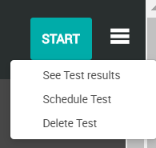
-
The screen switches to the Search view and displays all Test Results of the selected Test.
-
You can use the Search panel on the left to keep refining the search results.