Delete a Test
As an Administrator or a Tester, you can delete a Test as long as you are a member of the Workspace.
Test (configurations) created in NeoLoad Web can be deleted in 3 different ways. They can be deleted one by one or through a bulk delete.
Delete several Tests at the same time from the Tests view
To delete several Tests at the same time from the Tests view, follow these steps:
-
Select a Workspace as described in Workspace selector.
-
In the left navigation panel, select the Tests view. All Tests of your Workspace are listed in the central panel.
-
Locate the Tests you want to delete and select them by ticking the check boxes in the left part of the list.
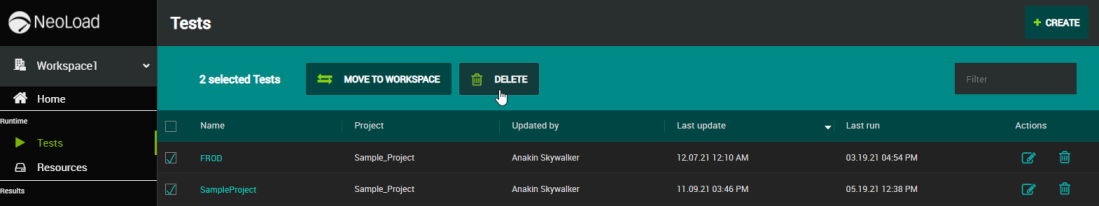
-
Click the DELETE button.
The Delete Tests dialog displays.
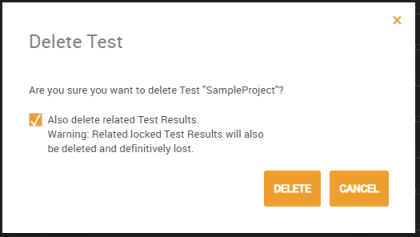
-
The dialog informs you that all Test Results related to the selected Test (including locked Test Results) will also get deleted. You may choose to untick the box to not delete the related Test Results.
-
Click the DELETE button again to confirm your choice.
Delete a Test from the Tests view
To delete a Test from the Tests view, follow these steps:
-
Select a Workspace as described in Workspace selector.
-
In the left navigation panel, select the Tests view. All Tests of your Workspace are listed in the central panel.
-
Locate the Test you want to delete and click on the trash can icon to delete it.
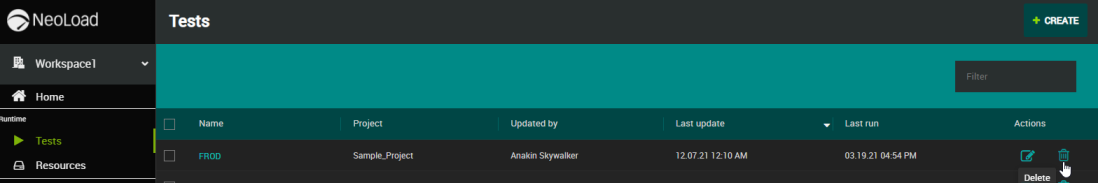
The Delete Tests dialog displays.
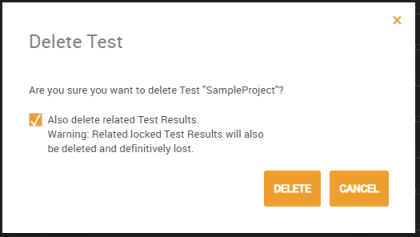
-
The dialog informs you that all Test Results related to the selected Test (including locked Test Results) will also get deleted. You may choose to untick the box to not delete the related Test Results.
-
Click the DELETE button again to confirm your choice.
Delete a Test from the Test Result view
To delete a Test from the Test Result view, follow these steps:
-
Select a Workspace as described in Workspace selector.
-
In the left navigation panel, select the Tests view. All Tests of your Workspace are listed in the central panel.
-
Click on the Test you want to delete.
-
In the menu on the top right section of the screen, click on the Delete Test command.
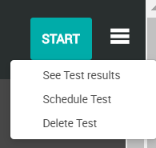
The Delete Tests dialog displays.
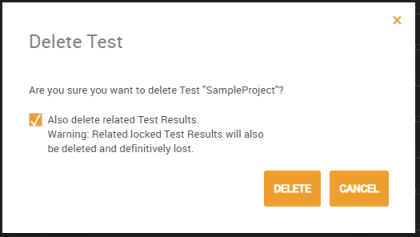
-
The dialog informs you that all Test Results related to the selected Test (including locked Test Results) will also get deleted. You may choose to untick the box to not delete the related Test Results.
-
Click the DELETE button again to confirm your choice.