View and change role of SaaS users
As a NeoLoad or Account Administrator, you can view existing NeoLoad Web SaaS users and change their roles.
Note: Authorizations on NeoLoad Web depend on the role. For more information about roles, see SaaS User roles.
Tip: Use the Filter field to refine the users list and help you find faster the user you're looking for.
To view and change role of NeoLoad Web SaaS users, follow these steps:
-
In the left navigation panel, click Settings and select the Users tab.
The table lists the users authorized to NeoLoad Web, their roles and other main details (see screenshot below).
-
Locate the user row and use the drop-down list in the Role column to select a different role for the user(s).
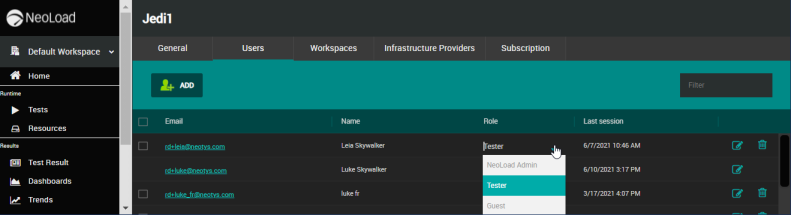
Note: You can also click the email link of the user and change their role in the Details tab.