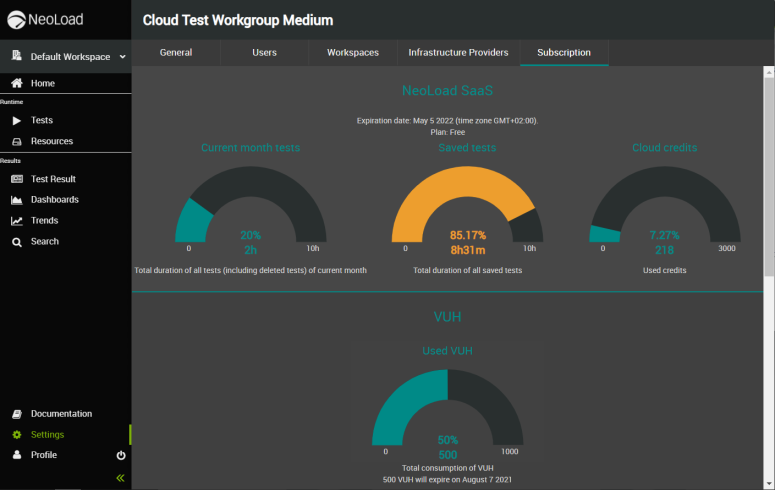View Account's subscription details
Note: If you are using VUHs or a daily rental license for your tests, your Account quota of current month tests is not impacted (but your consumption of saved tests is).
License consumption is based in hours and is displayed in hours and minutes.
It is split up into two distinct criteria:
-
Duration of all tests executed in the current month (whether they have been deleted or not, and they are still running or not)
This counter resets on the first of every month, by the time zone NeoLoad Web is located, i.e. GMT -05:00.
-
Duration of all saved tests (excluding those that have been deleted)
To view Account's subscription details, follow these steps:
-
In the left navigation panel, click the Settings menu.
-
Click the Subscription tab.
-
The expiration date of your subscription is indicated.
-
According to your subscription, current consumption of your Account is indicated with up to 4 gauges:
-
Current month tests: This gauge displays the number of hours/minutes consumed vs the total number of hours available in your Account license for all tests executed in the current month.
-
Saved tests: This gauge displays the number of hours/minutes consumed vs the total number of hours available in your Account license for all saved tests.
-
Cloud credits: This gauge displays the number of Cloud credits consumed vs the total number of Cloud credits available for your Account.
-
Used VUH: This gauge displays the number of VUH consumed vs the total number of VUH available for your Account.
-
Tip: The colors give you indications of whether your Account is close to the limits of your license:
- The gauge is Orange when more than 80% of the license has been consumed.
- The gauge is Red when more than 90% of the license has been consumed.