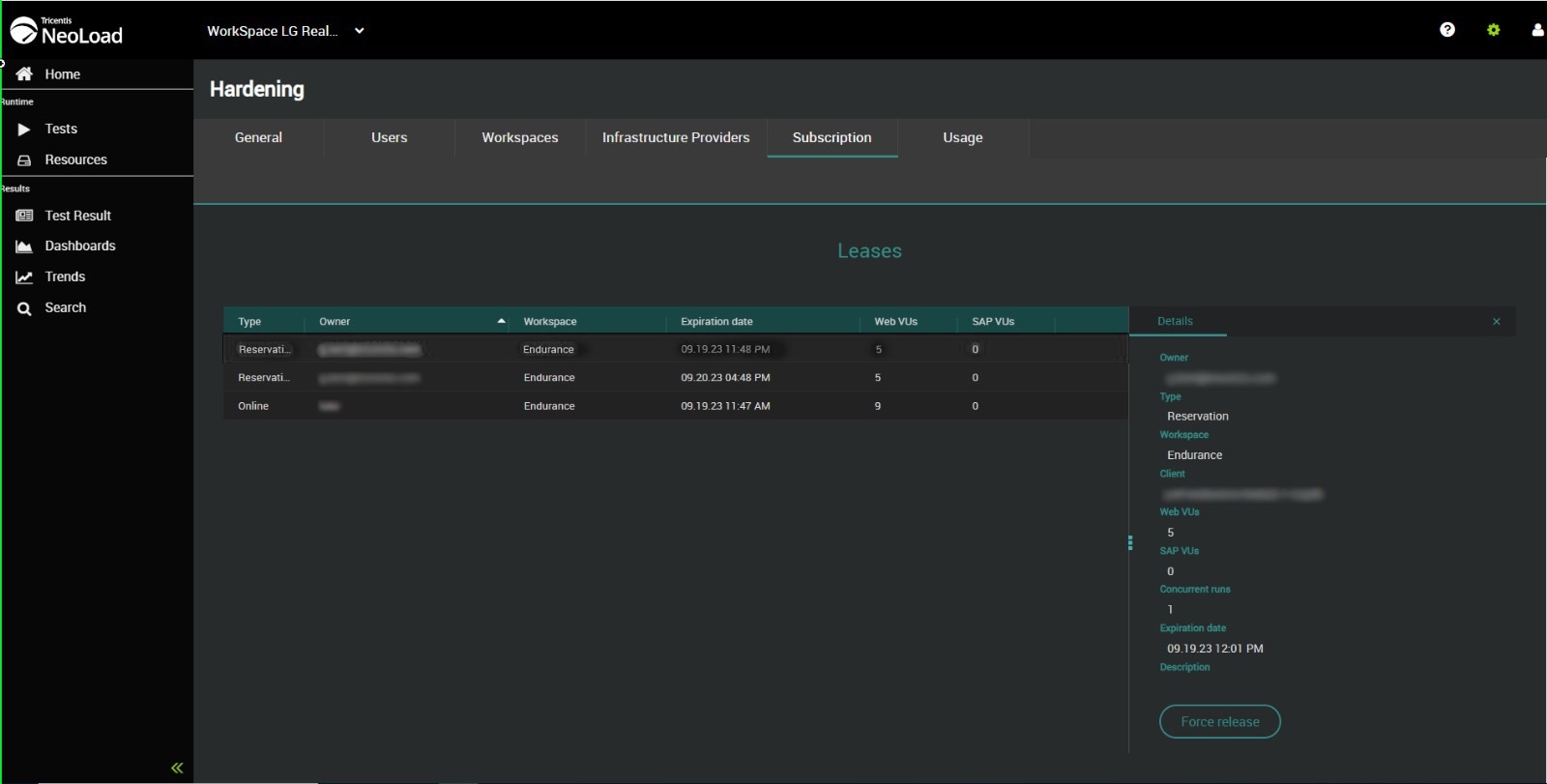View Account's leases
As an Administrator, you can see all leases currently in progress for your Account.
To view the license leases used in the Workspaces of an Account, follow these steps:
-
In the left navigation panel, click the Settings menu.
-
Click the Subscription tab.
-
Go to the Leases section at the end of the page.
The Leases table lists all the license leases currently used in your Account. Clicking a line in the table displays additional information about the lease on the right part of the table.