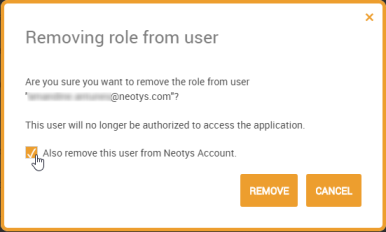Remove NeoLoad Web users
As a NeoLoad or Account Administrator, you can remove authorizations on NeoLoad Web to Account members.
Without any role on NeoLoad Web, users have no access to the application but they still remain members of the Account.
To remove a user's role on NeoLoad Web (and optionally their Account membership), follow these steps:
-
In the left navigation panel, click Settings and select the Users tab.
-
In the table, locate the user you want to remove from their role and select the checkbox beside it on the left. You can select all users at once by selecting the checkbox in the column header.
-
Click the REMOVE button.
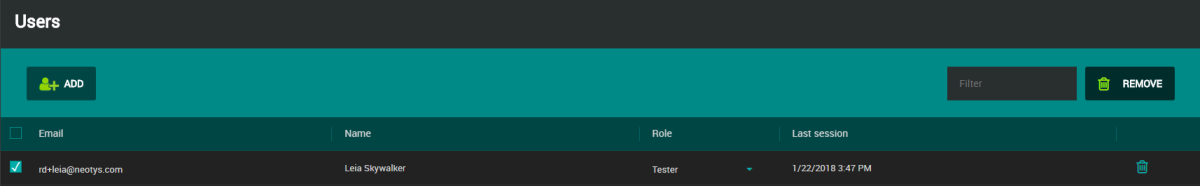
-
Click REMOVE again to confirm the removal of the role from user.
If you are an Account Administrator, you can also remove a user from their Account. To do that, check the option as shown below before clicking the REMOVE button.