Edit an internal user
Follow the steps below if you need to modify all the details of an internal user.
To modify a user's details, follow these steps:
-
In the left navigation panel, click Settings and select the Users tab.
-
Stay on the Internal users tab and locate the user you want to modify and click the Edit button.
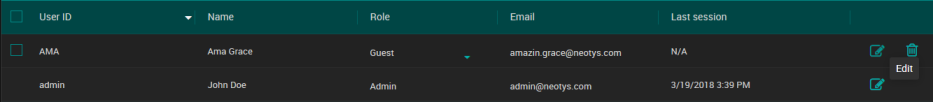
-
In the Editing user screen, modify the fields as desired.
-
Click EDIT to save your changes.