Add users to NeoLoad Web
As an Account Administrator, you can add users to NeoLoad Web. Such users can be members of the NeoLoad Account you are logging from or other users. These last users can be invited by email.
Note: Authorizations on NeoLoad Web depend on the role. For more information about roles, see SaaS User roles.
To add new users to NeoLoad Web SaaS, follow these steps:
-
In the left navigation panel, click Settings and select the Users tab.
-
Click the ADD button.
The Adding users screen pops up. The upper part of the screen lists the existing NeoLoad Account members who have no role assigned on NeoLoad Web.
-
Use the Role drop-down list to select a role for the user(s) you want to assign a role to.
-
In the bottom part of the screen, enter the email address of the user(s) you want to grant access to NeoLoad Web.
Pay attention to the error message that can appear in red. Scroll the mouse over the exclamation point to read it.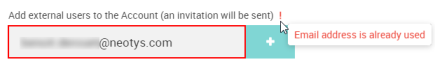
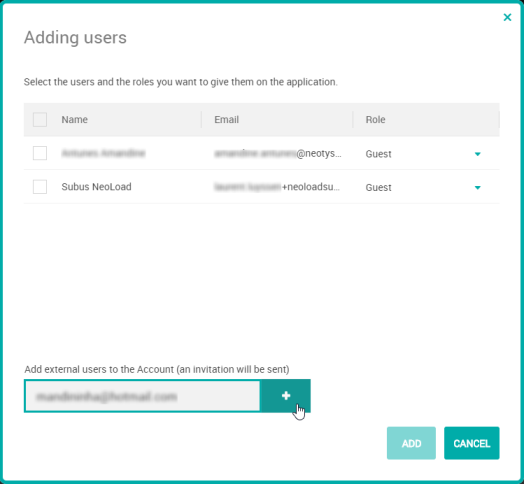
-
Click the + button so that the user receives an invitation at the email address provided. This also selects the user in the upper part of the screen.
-
Click the ADD button to confirm your selection. If you haven't selected a role, the default role that will be assigned is "Guest".