Find a Dashboard
Dashboards are displayed as a list in the Dashboards view.
By default, they are sorted by the Last update column, so the first Dashboards you can see in the list are the last edited ones.
To quickly find specific Dashboards, follow these steps:
-
Select a Workspace as described in Workspace selector.
-
In the left navigation panel, select the Dashboards view.
The table lists all Dashboards in your Workspace.
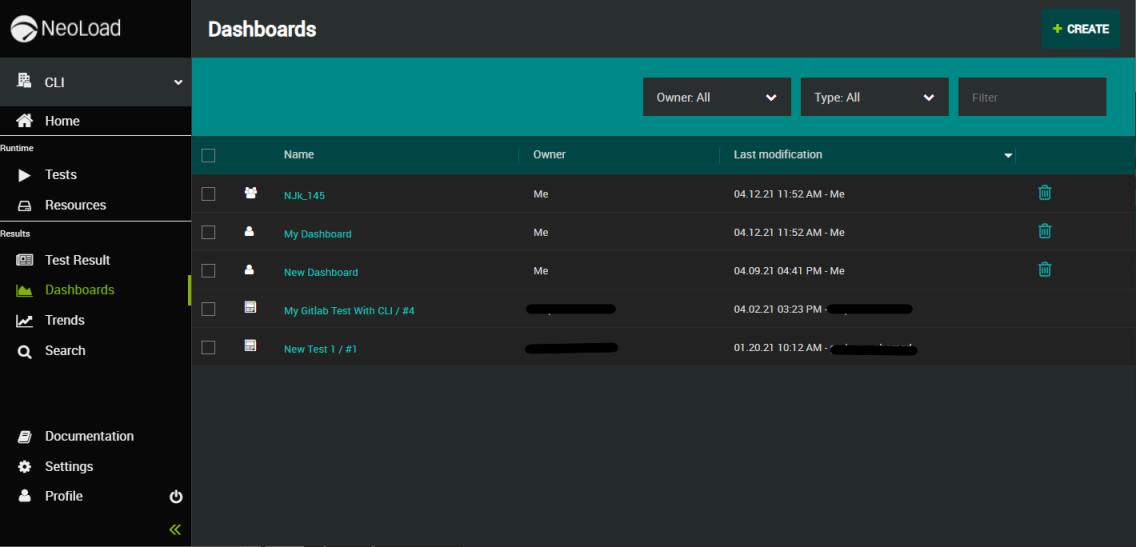
-
In the filter fields above the Dashboards list, use one or all following options to find specific Dashboards:
-
Using the drop-down menu, select the owners of the Dashboards you want to be displayed in the table: yours, your teammates' Dashboards or "All" (which is the default view)
-
Using the drop-down menu, select the type of Dashboard you want to be displayed in the table: Dashboards, Reports, Comparisons or "All" (which is the default view)
-
Using the textual filter field, enter text to refine the results and help you find what you search faster.
-
Sort the Dashboards in ascending or descending order by clicking the relevant column header.
-