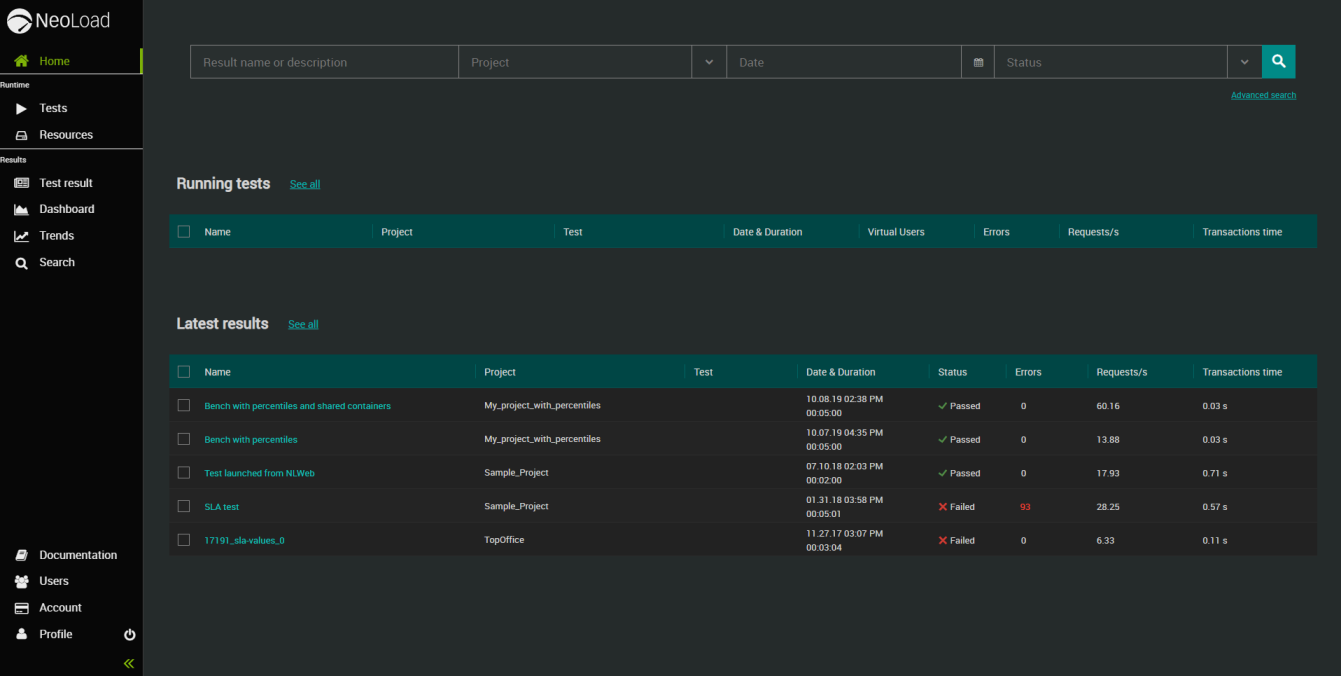Have a quick view of the most recent Tests
The Home view lets you have a quick view of the 5 most recent (running and finished) tests.
They are ordered in reverse chronological order based on the test start date.
To view the most recent Test Results, follow these steps:
-
Select a Workspace as described in Workspace selector.
-
In the left navigation panel, click the Home
 icon.
icon. -
In the Home view, panels display the 5 most recent tests grouped by status:
-
Running tests
-
Latest results
-