On-premise status
The Status tab of the Settings view is only available to Administrators of NeoLoad Web deployed on-premise.
It allows you to verify the status of your on-premise installation.
Tip: Click the Export button on the top right of the screen to generate a Json file containing all the information of the Status page and share it easily outside of NeoLoad Web.
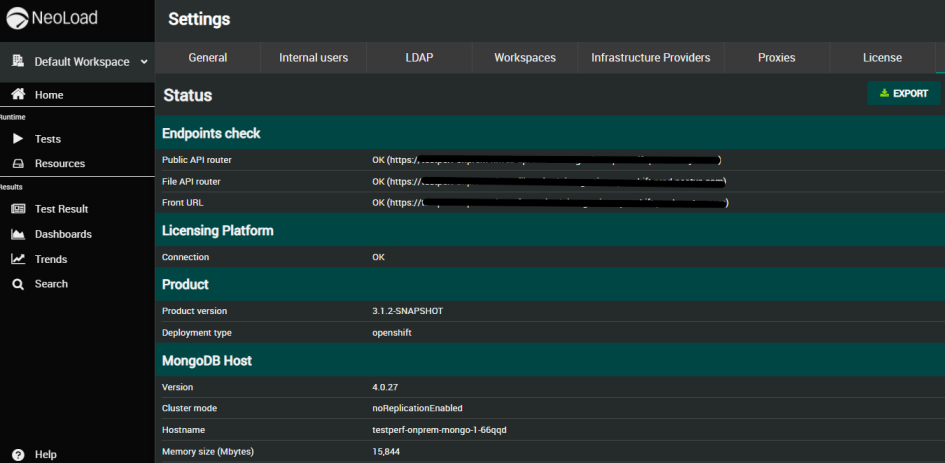
The metrics displayed are:
Endpoints check
-
Public API router: check the connectivity between this browser and the Public API router
-
File API router: check the connectivity between this browser and the File API router
-
Front URL: check the hostname specified in the deployment configuration matches the hostname used in the browser URL
Licensing platform
-
Connection: check the connectivity between NeoLoad Web and the licensing platform
Product
-
Product version: the current version of the NeoLoad Web deployment
-
Deployment type: can be docker, docker-compose-all-in-one, docker-compose-all-in-one-ssl, docker-compose-external, docker-compose-external-ssl or windows-installer
MongoDB Host
-
Version: the MongoDB version
-
Cluster mode: whether replicaSet is enabled or not
-
Hostname: the hostname of the MongoDB
-
Memory size: the total amount of system memory (RAM)
-
Memory limit: the memory usage limit
-
Num cores: the total number of available logical processor cores
-
CPU arch: the system architecture. Either x86 or x86_64
-
OS type: the type of operating system, such as Linux or Windows
-
OS name: the name of the operating system
-
OS version: the name of the distribution or operating system
-
Max open files: the current system limits on open file handles
MongoDB Usage
-
Indexes: the total number of indexes across all collections in the database
-
Index size (bytes): the total size of all indexes created on this database
-
Collections: the number of collections in that database
-
Storage size (bytes): the total amount of space allocated to collections in this database for document storage, the storageSize does not decrease when documents are removed or shrinked
-
Data size (bytes): the total size of the uncompressed data held in this database, the dataSize decreases when documents are removed
Backend
-
Max memory (Mbytes): the maximum amount of memory that the Java virtual machine will attempt to use
-
Total memory (Mbytes): the total amount of memory in the Java virtual machine
-
Free memory (Mbytes): the amount of free memory in the Java Virtual Machine
-
OS version: the version of the OS
-
Java vendor: the Java vendor name
-
Java runtime name: the Java runtime name
-
Java runtime version: the Java runtime version
-
JVM version: the Java Virtual Machine version