Delete Dashboards
All users, except Guest roles, can delete Dashboards they created or Dashboards that are shared with them.
Dashboards can be deleted one by one or through a bulk delete. Bulk deletion is only possible with Dashboards you created.
Delete one Dashboard
To delete a Dashboard, follow these steps:
-
Select a Workspace as described in Workspace selector.
-
In the left navigation panel, select the Dashboards view.
The table lists the Dashboards in your Workspace.
-
Locate the Dashboard you want to delete and select it by clicking on its name in green.
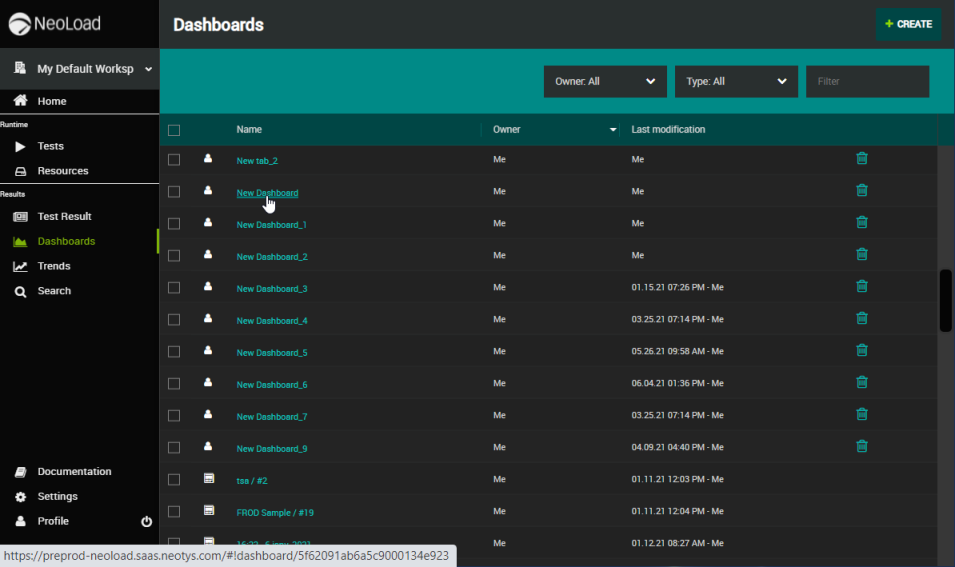
The view changes to display the selected Dashboard.
-
In the Dashboard header, click the Delete button.
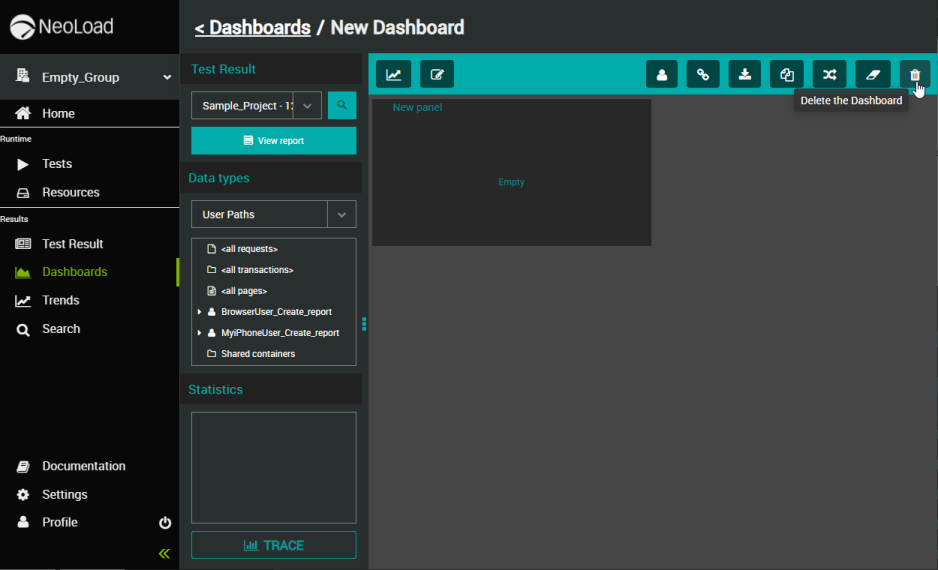
-
A warning message is displayed. Please read it and click the DELETE button to confirm your action.
The Dashboard is permanently deleted.
Delete several Dashboards
To delete several Dashboards at the same time, follow these steps:
-
Select a Workspace as described in Workspace selector.
-
In the left navigation panel, select the Dashboards view.
The table lists the Dashboards in your Workspace.
-
Locate the Dashboards you want to delete and select them by ticking the check boxes in the left part of the list.
-
Click the Delete button.
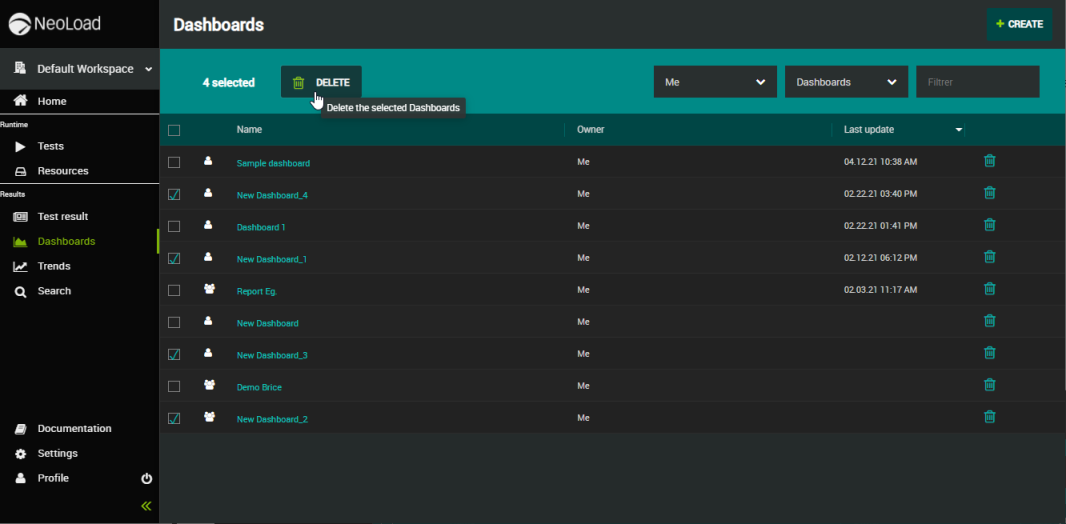
-
Click DELETE again to confirm your action.
The Dashboards are permanently deleted.