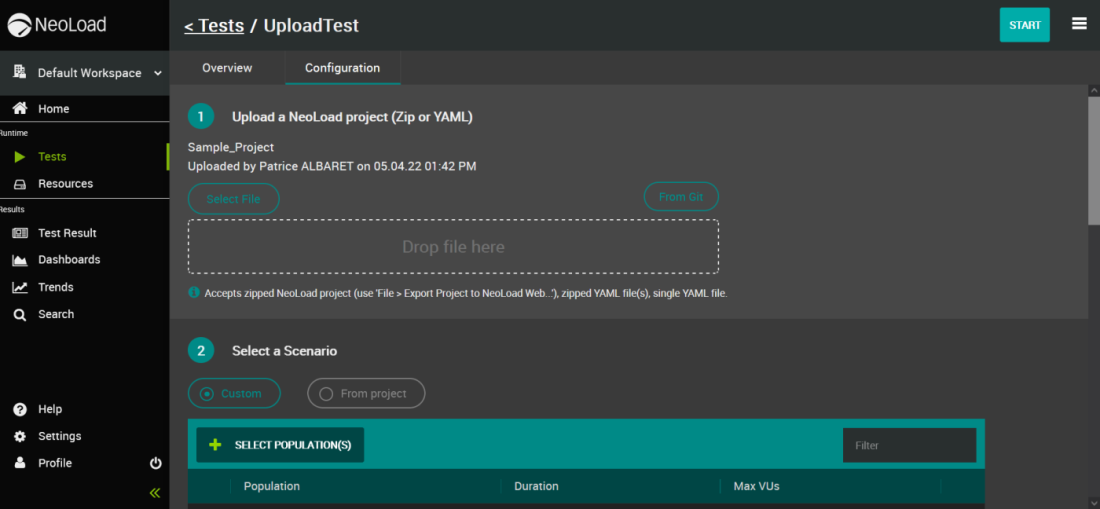Configuration tab
The Configuration tab enables you to edit the settings of an existing test. For more information on the available options, see Create a Test.
To access the tab, click Tests in the left navigation panel. In the list of tests, click on a test of your choice, and then switch from Overview to the Configuration tab.