Analyze SLAs
Global indicators
The Global indicators section lists the SLAs defined for the test scenario and their associated metric values. They contain the SLAs defined on the "per run" family, so the values are evaluated only once at the end of the test.
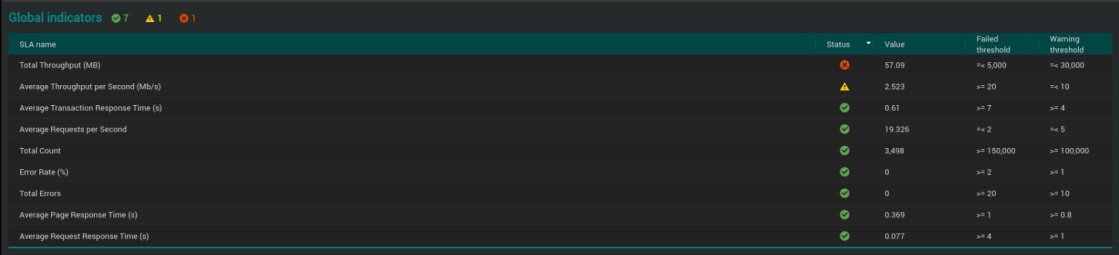
Tip: The Global indicators table header is followed by the total number of SLAs per status. The figures are displayed along with their associated status icon.
SLA name: The name of the 'per run' SLA applied to the scenario. For more information, see Service Level Agreement (SLA) profiles in NeoLoad documentation.
Status: The SLA status can be "Failed", "Warning" or "Passed" depending on the SLA threshold definition in NeoLoad. For more information, see Threshold in NeoLoad documentation.
Value: The metric value associated with the SLA.
Failed threshold: The failed threshold value defined for the SLA in NeoLoad. For more information, see Add a Service Level Agreement profile in NeoLoad documentation.
Warning threshold: The warning threshold value defined for the SLA in NeoLoad. For more information, see Add a Service Level Agreement profile in NeoLoad documentation.
Understand the Global indicators zone
The table line highlighted in the picture above must be read as follows:
The "Average Request Response Time" SLA has a "Failed" status as the 0.123 (sec.) metric value is above the failed threshold value (>=0.1).
The value is an average value computed from all the test elements to which the SLA is applied to.
Analyze SLAs per run
Each line of the table details the SLA applied to an Element. The value displayed is an average value computed from all the values of the test Element execution. They contain SLAs defined on the "per run" family, so the values are evaluated only once at the end of the test.
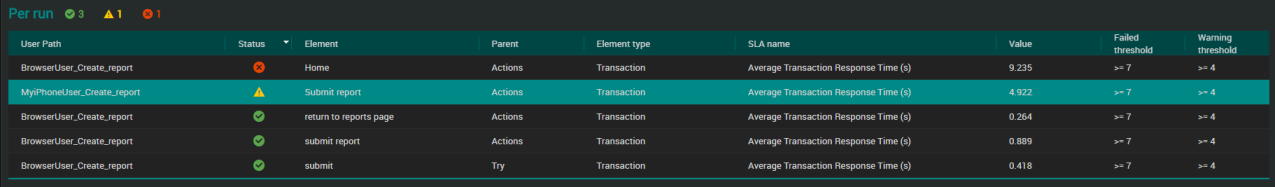
Tip: The Per run table header is followed by the total number of SLAs per status. The figures are displayed along with their associated status icon.
User Path: The name of the User Path relating to the Element linked to the SLA.
Status: The SLA status can be "Failed", "Warning" or "Passed" depending on the SLA threshold definition in NeoLoad. For more information, see Threshold in NeoLoad documentation.
Element: The name of the Element the SLA is applied to.
Parent: The name of the Element parent in the design tree. Providing this name helps quickly spot the Element defined in NeoLoad.
Element type; This identifies the type of element associated with the SLA: Transaction, Page or Request.
SLA name: The name of the SLA applied to the element in the Element column. For more information, see Service Level Agreement (SLA) profiles in NeoLoad documentation.
Value: The metric value associated with the SLA.
Failed threshold: The failed threshold value defined for the SLA in NeoLoad. For more information, see Add a Service Level Agreement profile in NeoLoad documentation.
Warning threshold: The warning threshold value defined for the SLA in NeoLoad. For more information, see Add a Service Level Agreement profile in NeoLoad documentation.
Understand the "Per run" zone
The table line highlighted in the picture above must be read as follows:
The "Average Page Response time" SLA applied to the "/media/img/icon-calendar.gif" page has a "Warning" status as the warning threshold was set to ">=0.8" while the SLA metric value is "0.929". The average page response time is higher than 0.8 second, then the Element status is set to "warning".
Analyze SLAs per time interval
For each element, this section details the SLA metric value computed from all time intervals of the selected test execution. The value displayed is computed by weighting the average values of all time intervals. SLAs per time interval are evaluated during the test execution, so the result are available while the test is running.
Caution: : The "%" values in the table are weighted by the number of Elements used to compute an average value. The SLA is applied to this average value.
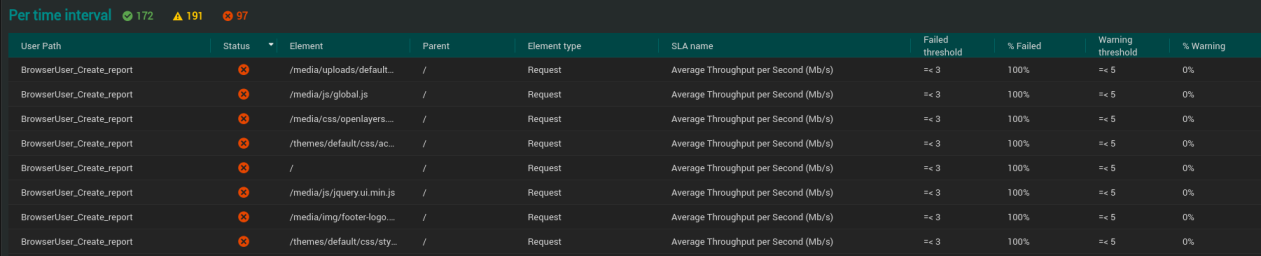
Tip: The Per time interval table header is followed by the total number of SLAs per status. The figures are displayed along with their associated status icon.
User Path: The name of the User Path relating to the Element linked to the SLA.
Status: The SLA status can be "Failed", "Warning" or "Passed" depending on the SLA threshold definition in NeoLoad. For more information, see Threshold in NeoLoad documentation.
Element: The name of the Element the SLA is applied to.
Parent: The name of the Element parent in the design tree. Providing this name helps quickly spot the Element defined in NeoLoad.
Element type; This identifies the type of element associated with the SLA: Transaction, Page or Request.
SLA name: The name of the SLA applied to the element in the Element column. For more information, see Service Level Agreement (SLA) profiles in NeoLoad documentation.
Failed threshold: The failed threshold value defined for the SLA in NeoLoad. For more information, see Add a Service Level Agreement profile in NeoLoad documentation.
% Failed: The percentage of failed Elements on the whole of time intervals of the test.
Warning threshold: The warning threshold value defined for the SLA in NeoLoad. For more information, see Add a Service Level Agreement profile in NeoLoad documentation.
% Warning: The percentage of Elements with a "Warning" SLA status on the whole of time intervals of the test.
Understand the "Per time interval" zone
The table line highlighted in the picture above must be read as follows:
For the whole of time intervals of the test, 100% of the "/media/css/openlayers" Requests failed.