Rename a Test Result
As a NeoLoad Web Administrator or Tester, you still have the ability to change some characteristics of a test in both NeoLoad Controller and Web.
Follow the procedure below to rename Test Results in NeoLoad Web. If you want to change the description or the status of a test, see Summary panel.
To rename a Test Result, follow these steps:
-
Select a Workspace as described in Workspace selector.
-
You are led to the Overview tab of the Test Result view.
-
Click the pencil icon next to the Test Result name in the header.
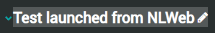
-
Enter the desired name in the edition field and press ENTER or click the validating icon.

The name of the Test Result is changed accordingly.