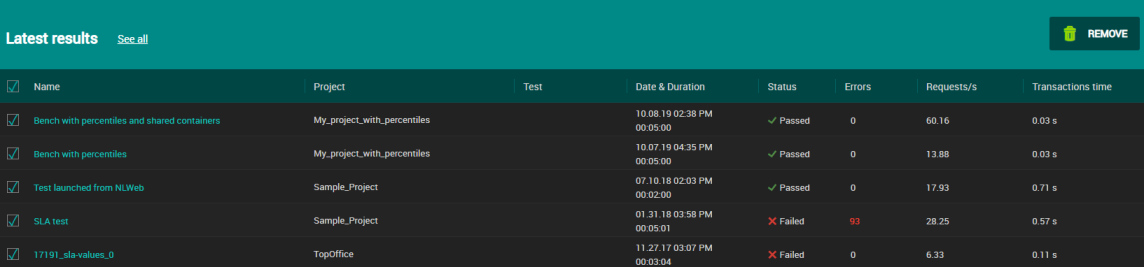Remove Test Results
When you remove a Test Result, it is permanently deleted from all locations of NeoLoad Web. However, it can still be found in NeoLoad and vice versa.
Note: It is not possible to remove from NeoLoad Web a test which is in progress. You can wait until it ends and remove it from the Finished tests panel or terminate the test from NeoLoad.
Caution: Removal cannot be undone.
Remove one or several Test Results
To remove one or several Test Results, follow these steps:
-
Select a Workspace as described in Workspace selector.
-
From the Home or Search view, select the check box beside the Test Result(s) you want to delete.
-
Click the REMOVE button.
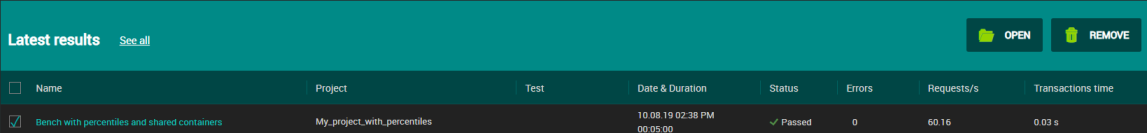
Remove all Test Results of a panel
To remove all Test Results of a panel, follow these steps:
-
Select a Workspace as described in Workspace selector.
-
From the Home or Search view, select the checkbox in the column header.
-
Click the REMOVE button.