On-premise only
In SaaS mode, your view enables you to check your Account consumption, manage access tokens and review and edit your NeoLoad Web personal information.
To access it, select the  Profile view in the left navigation panel.
Profile view in the left navigation panel.
The Default action when switch workspace enables you to configure the behavior when you open in a new browser tab an asset that does not belong to your current workspace:
-
Ask me everytime: NeoLoad Web will display the popup everytime to let you choose if you want to switch to the requested workspace or not.
-
Switch on the requested workspace: NeoLoad Web will automatically switch to the requested workspace without asking. All your other tabs will also switch to the new workspace.
-
Stay on the current workspace: NeoLoad Web will never switch to the requested workspace. Therefore the asset will not be displayed if it is not on the current workspace.
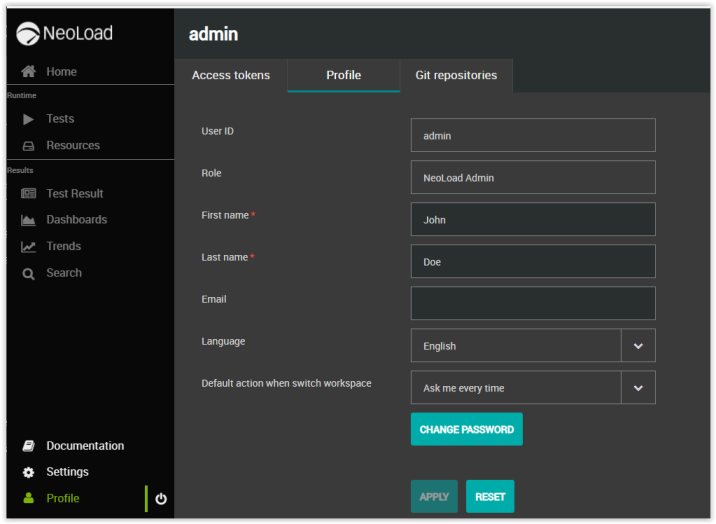
Request a new password
If you forgot your password and would like to reset it, please contact the relevant persons below according to your role:
-
If you are a NeoLoad Administrator, please contact the Tricentis Support to request a new password.
-
If you are a NeoLoad Tester or a NeoLoad Guest, please contact your NeoLoad Administrator to request a new password.