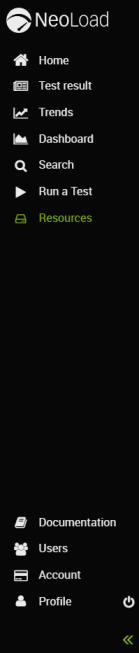F.A.Q.
This section lists the most commonly asked questions on how to use NeoLoad Web.
The listed questions are applicable at the time of publication of this documentation. For further information, it is highly recommended to consult the NeoLoad Community website. This online tool makes it possible for NeoLoad Web users to share their knowledge, advice, and resources. The content is moderated by NeoLoad Support experts.
How do I expand and collapse the navigation panel?
The navigation panel appears on the left side of NeoLoad Web and contains links to the different views. It can be hidden to create more space to view the content in the center of the screen. Or expanded to allow navigation to other views of NeoLoad Web.
To collapse the navigation panel, click the double arrow on the bottom of the navigation panel.