Log in to NeoLoad Web
SaaS
If you are logging into NeoLoad SaaS, you can use your Neotys credentials or use SSO.
Your email address and password are your single one credentials for everything Neotys. They allow you to use only one set of login details to log in to any of your Neotys solutions.

-
Enter your email address and password.
-
Click LOG IN.
-
(If applicable): select the account you want to work on.
You are led to the Welcome view of NeoLoad Web.
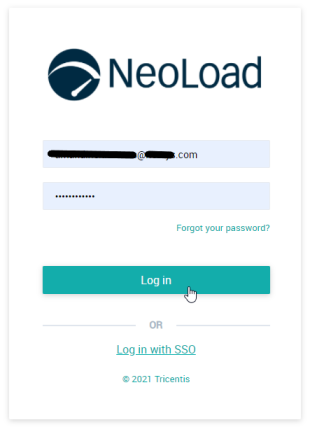
Note: If you're logging in from a public computer, make sure to log out before leaving the computer.
Customers connecting to the NeoLoad Web SaaS plan can have their account configured to log in with SSO (SAML). For more information on the setup, please contact Tricentis Support.
-
Click the link "Log in with SSO".
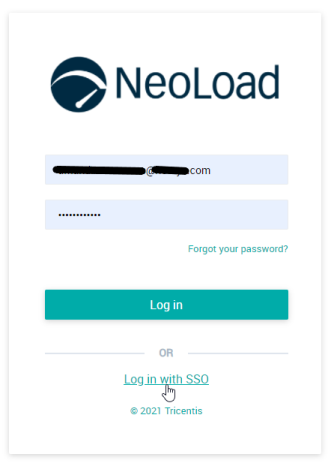
-
Enter your SSO number or the optional label assigned during Tricentis SSO setup. Here is how to find this number:
-
Click "Forgot your SSO account?" to receive an email with all of your accounts.
-
-
After authenticating with SSO, you'll log directly into NeoLoad Web SaaS.
On-premise
After you have installed NeoLoad Web, log in with the default credentials
-
User ID: admin
-
Password: nlweb-password-changeit
Caution: For security reasons, change the default password after your first login.
-
Go to the front end URL connection defined by your administrator.
-
Enter your the User ID and password defined by your administrator.
-
Click LOG IN.
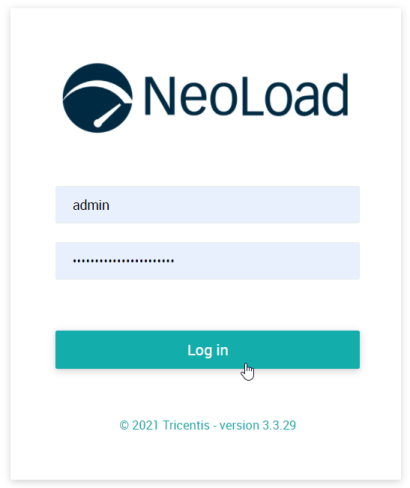
The Welcome view of NeoLoad Web opens.
Note: If you're logging in from a public computer, make sure to log out before leaving the computer.