Set up the environment for Advanced actions
To set up your environment for advanced actions, follow these steps:
Get Eclipse (IDE for Java Developers): https://www.eclipse.org/downloads/
(Only for eclipse earlier than 1.8): Install the M2E connector for the Eclipse JDT Compiler as described here.
Add the Neotys Maven archetype catalog to eclipse:
Go to Window > Preferences.
Go to Maven > Archetypes > Add Remove Catalog.
Enter "
http://maven.neotys.com/content/groups/public/archetype-catalog.xml" into the Catalog File field.Enter "Neotys" into the Description field.
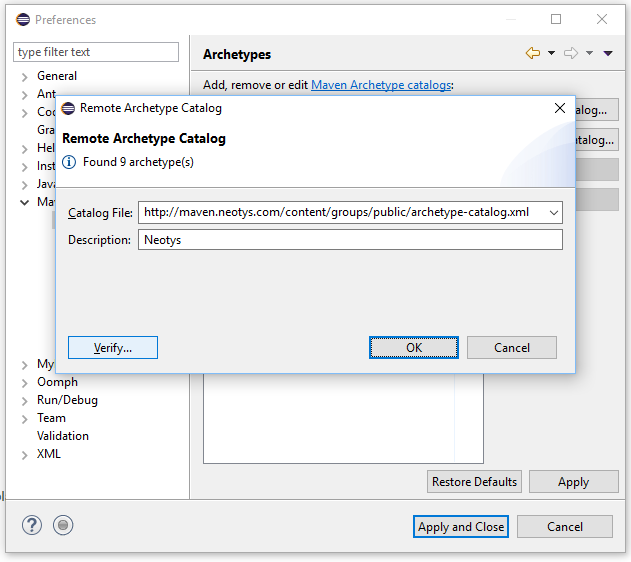
Click Verify... and then OK to add the catalog.
Click Apply and Close in Preferences.
All the Maven projects used in the tutorial are available on GitHub in the following repository: https://github.com/ttheol/NeoLoadTutorials.git
Other topics of interest
Check out one of the following topics:
How to extend NeoLoad capacities using Custom Advanced Actions
Use Case 1: Handling an MD5 authentication