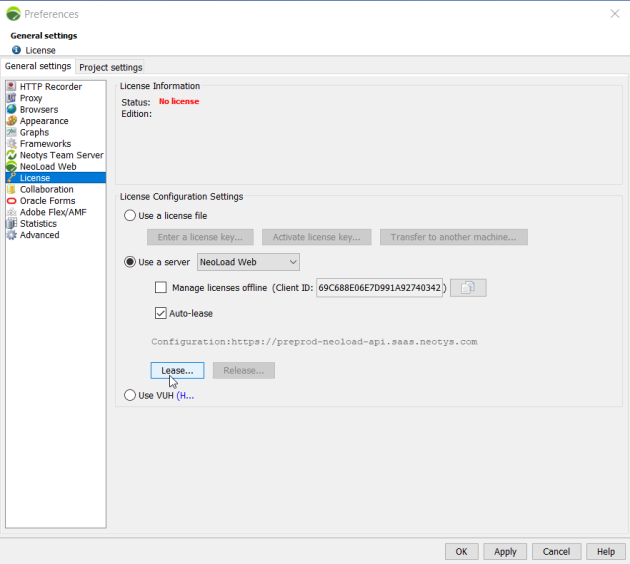Activate license auto-lease
This chapter shows you how to configure an automatic NeoLoad lease.
It's important to note that offline management of licenses and auto-lease of licenses are unable to be combined.
Note: The auto-lease cannot be performed for scenarios with an unknown duration (unlimited or by iterations). If a test having these types of scenarios is launched with the auto-lease setting configured, an error message displays to warn you that the license should be leased manually.
Prerequisites
You have access to at least one license in your license management server.
This license has enough VUs to perform your test.
Activation process
To activate license auto-lease, follow these steps:
Click Help > License Management to land in the License panel.
In License Configuration Settings, choose Use a server.
Select NeoLoad Web.
Check the Auto-lease option.
Click OK to save your setting.