Test the changes
After each build of the application, developers move the changes to the QAS system for testing.
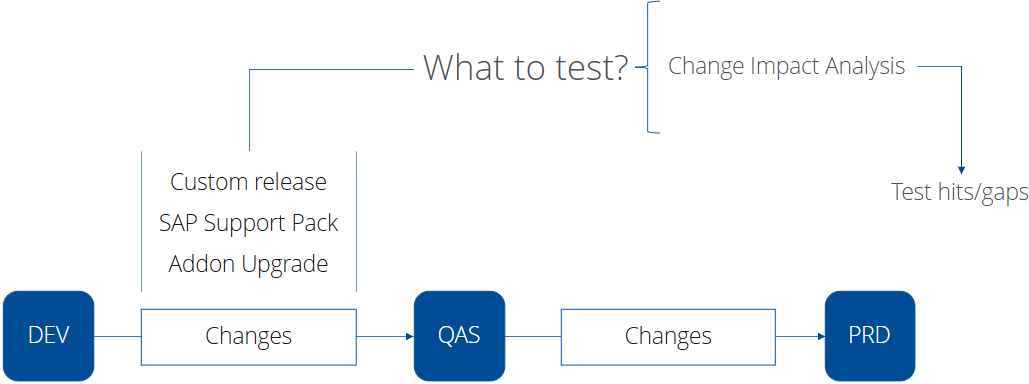
In the QAS system, testers and key users run the Smart Impact app to identify the most-at-risk objects to test (selected from the set of impacted objects), and their associated test hits and gaps.
-
Impacted objects are the objects affected by the development changes.
-
Most-at-risk objects are an optimal set of impacted objects selected by LiveCompare’s expert system for testing.
-
Hits are most-at-risk objects that have at least one matching test case in the search Test Repository that you use in the Smart Impact app.
-
Gaps are most-at-risk objects that have no matching test cases in the search Test Repository that you use in the Smart Impact app.
In LiveCompare projects, End-of-Sprint Selection panels open the Smart Impact app.
SAP people
Developers, testers and key users.