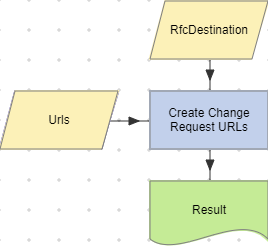Create Change Request URLs actions
Create Change Request URLs actions allow entries to be added to the Attachments section of a ChaRM change request. Each attachment includes a URL in its Name column, which typically points to a LiveCompare report. The Create Change Request URLs action is used by the SmartImpact_ChaRM workflow to add the URL of its generated report to the Attachments section of each analyzed ChaRM change request.
| Action property | Description |
|---|---|
| Result | A Table dataset that stores details of the attachments that were added to the ChaRM change request. |
| RFC Destination | An RFC Destination parameter or dataset that points to a ChaRM system. The user associated with the RFC Destination should have sufficient authorizations to allow ChaRM change requests to be updated. |
| Urls | A Table parameter or dataset containing details of the attachments to be added to the ChaRM change request. |
The Urls table should have the following columns:
| Column | Description |
|---|---|
| OBJECT_ID | The ID of the ChaRM change request to which the attachment should be added. |
| URL | The URL to be linked to the entry in the attachment’s Name column. |
| NAME | The name of the URL, displayed in the attachment’s Name column. For example, the name of a LiveCompare report. |
| URL_DESC | A description for the URL, displayed in the attachment’s Properties screen. |
The Result dataset has the following columns:
| Column | Description |
|---|---|
| OBJECT_ID | The ID of the ChaRM request specified in the Urls table. |
| URL | The URL to be linked to the entry in the attachment’s Name column. |
| RCODE | The return code for the operation. 0 indicates that the operation was successful; 4 indicates an error. |
| RCODE_TEXT | The text associated with the return code. |
Example