Install the SAP HANA ODBC client
HANA Database External Data Sources require that the SAP HANA ODBC Client be installed on the LiveCompare server. To install the SAP HANA ODBC Client on your LiveCompare server, carry out the following steps:
-
Download the SAP HANA ODBC Client and the SAPCAR utility from the SAP Service Marketplace at https://support.sap.com/swdc.
-
Copy the downloaded files to a temporary directory.
-
Extract the contents SAP HANA ODBC Client SAR file using:
sapcar.exe -xvf <downloaded SAR file>
-
Run the hdbsetup.exe program from the SAP_HANA_CLIENT directory. The following screen is displayed.
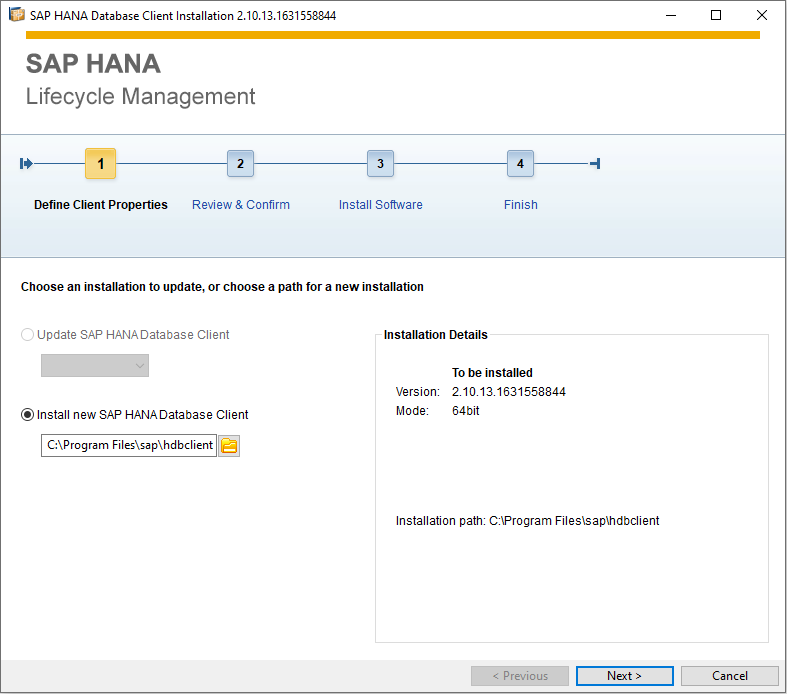
-
Click ‘Next >’ and then ‘Install’ to complete the installation.